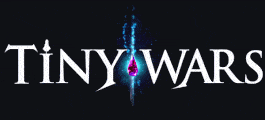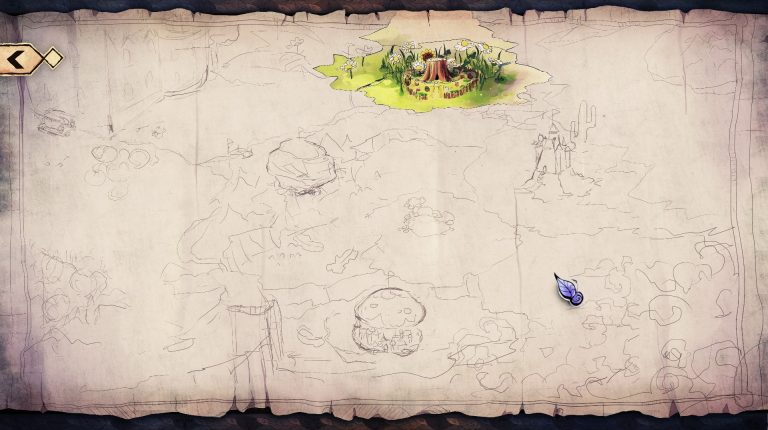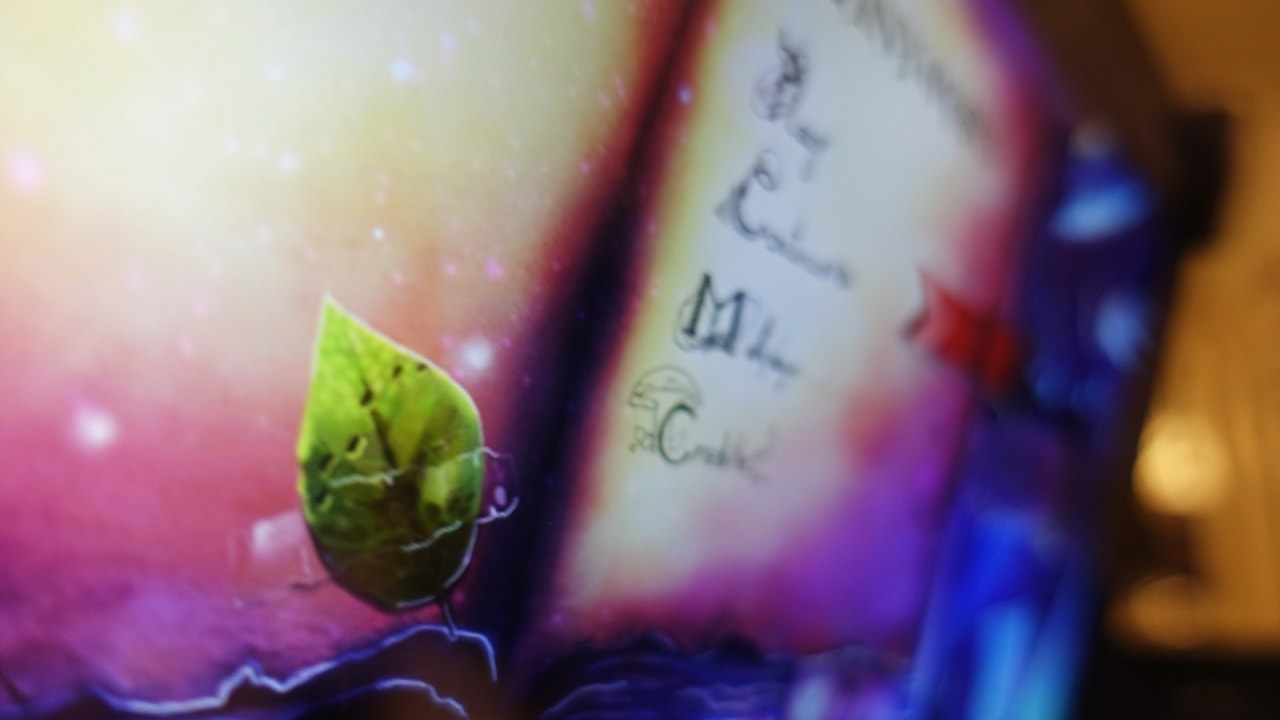It’s been 1 month since our last update. All we were able to show in the previous update was a main menu and a few concept pieces:
In this update, I will discuss what we have worked on since then and where the project is headed.
New Character

We have a look at one of the new characters that will be present in the upcoming Story Demo. Of course, she is not our friend so watch out for her!
Rose is capable of using her forbidden magic to control thorny bushes and plants. This will hopefully make for an interesting battle and we do intend to throw the player immediately into the fray with the characters, story, and some big battles in the limited content we have to show off in this new Story Demo! We hope you’re excited for it.
The details of this grand battle will obviously be held under wraps until we have further content to show off, but what we have planned so far (including the amazing soundtrack) is sure to be one of the moments in the game people should remember and be posting about! (Hopefully!!!)
New Menu Page
A new page (literally) has been added to the menu system!

This is a screenshot from the current build of the game. This is the “Overworld” page, it acts sort of like the main dashboard or homepage of TinyWars. Visually, this page will represent the progress which the player has made in the game. As the player progresses through the game, more and more pieces of the map will become colored.
It should be noted however that the player does NOT need to visit every part of the map in order to complete the main story of the game. There are a few key places on this map that need to be visited, but the rest of the areas are completely optional.
Each area will contain its own story and characters, and of course, players who take their time to visit the optional areas on the map will most likely be rewarded well for their time and unlock certain items which might make beating the main missions easier.
How to Visit a World?
What is meant by “visiting” when this is a Tower Defense game, not an RPG right? We like to consider TinyWars a hybrid of both an RPG and Defense Strategy type game. While there will not be any top down, 2D world exploration in the same sense of a typical 2D RPG, there will be world exploration in the sense of choosing which levels the player wants to complete.

The player will be able to zoom in pretty closely on the map. As you can see from the above screenshot, this map is quite large in terms of resolution, and a strong zoom is necessary for clarity in visuals, especially for mobile users! However, new elements will appear in these images, new buildings and levels, clicking on those elements will bring the player into that “live” world.
What is the “Live” world?
The “Live” world is another screen which is presented to the player upon selecting an area on the map in the previous page. This screen will be an overhead shot of the world which the player selected. For example, if the player clicks on the Stump Village (pictured above), they will be taken to the Stump Village “Live” screen.

This is a render of what the “Live” Stump World could actually look like. There will be various characters and elements in this world which will move and act almost as if a camera were placed in this position looking upon a real, live tiny world. The player will be able to click and interact with the different buildings in this world. Main quests can be obtained by visiting the Stump Palace, items can be purchased at the item shops, and the player can manage their own carrot farm and earn in-game cash to use for things like the item shops, etc.
Each world will have its own “Live” view, so there will always be something interesting to look at and the player should feel as if they are right there, interacting with the game’s world!
This portion has not been fully developed yet, and it will actually be developed a little later in the development pipeline, after we finalize ans refine the gameplay a little further. But this is a feature in the game which I am very excited for!
New Gameplay
What is most important in any game is, of course, the gameplay! So we will be focusing on this next in our development cycle.
1. GUI and Visual elements
The first thing that we will be updating is the in-game visuals and GUI. We will be starting with the GUI elements first, and work our way out to the actual graphics of the game.
Below is a screenshot of our Gameplay Prototype. In the Prototype, Mary (the main character, pictured) has a speech bubble which pops up next to her and presents information to the player. It is necessary from time to time to present info to the player. Information, such as tutorial elements or simply reminding the player what the goal of the level is, are things that might not necessary need a full blown cutscene! This is what the info box is designed for. It is less intrusive on the screen than a full cutscene, and if the player already knows these things, then it won’t impede upon gameplay in any way, it can simply be ignored.

Below is the new and improved system for notifications. The first thing that we did was add a “intro” and “outro” animation. The elements will just look smoother on the screen if they animate and “build” themselves info the screen rather than before, when the speech bubble just magically appeared on the screen. The visual experience should be slightly more pleasing with this new notification system.
In addition to looking much better, this new notification system actually has a practical purpose. Instead of appearing next to Mary such as a speech bubble would have to, the notification will appear in the “notification” area on the screen (towards the top of the HUD, out of the way of the player’s view of the game world). This reduces cognitive load on the player as they will always expect the notifications to appear in the same screen space everytime.
The speech bubble was not build into the HUD of the game since it needed to appear next to Mary, these notifications appear in the HUD and will always be in view to the player no matter how zoomed in or out they are in the game!
A final advantage of this new notification system, is that Mary no longer will be the only person speaking to the player. We will be able to see chat-like conversations appearing in the notification area, such as Mary speaking back and forth with an enemy, or some of the other units crying for help or giving words of encouragement to the player. These smaller things will help bring the game to life and allow the player to interact or have a window into the game in a way that feels more modernized and more inviting than the previous system!
2. New HUD

Pictured above is the old HUD from the TinyWars Prototype. It has a lot of different shapes, sizes, and colors, though it is “themed” and somewhat cute, this is not the look we intent to pursue in the final build of the game.
Pictured below is the newly designed HUD.
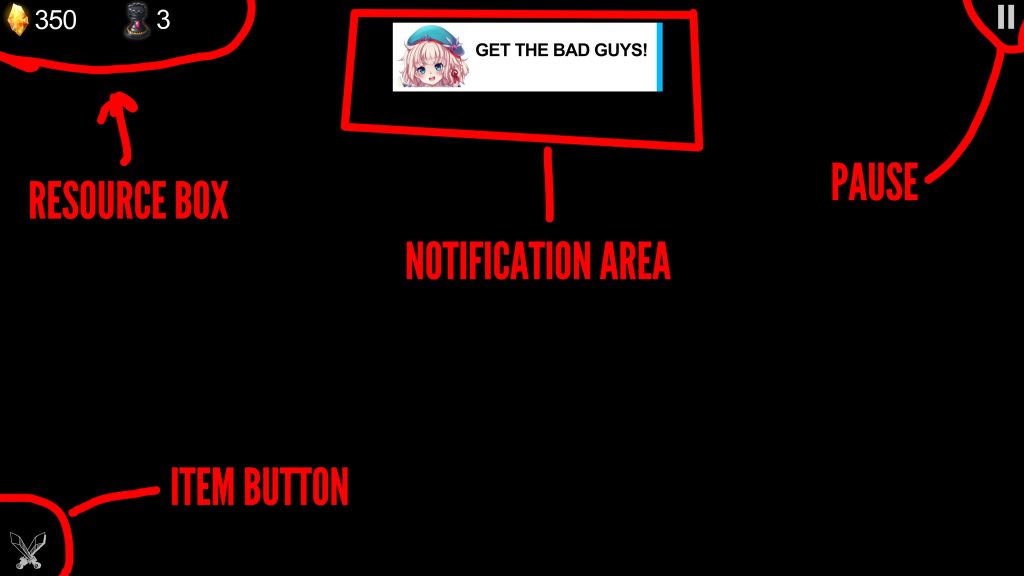
It still transmits the same information as previous, but has a much cleaner and a more minimalist feel. We want the player to be able to see and enjoy the game’s world in all its glory, without the HUD interfering with that experience. Of course, opting for a cleaner look like this just makes the game look more professional and inviting for new players. Not all the new elements are present in this HUD draft above, elements such as the “Unit Summoner” have not been fully designed yet!
3. New Game World Graphics

This is the OLD game world appearance from the level in the gameplay prototype. We hope that you find these graphics cute and happy! Of course, this works for a “tiny” themed game. But the colors, the lighting, the graphic could really be improved.
List of improvements to make are based on the feedback we received from many of the players to posted gameplay videos on our gameplay prototype:
- Visual theme. Focus on a few complementary colors that will work for the world of the game vs. just random array of objects.
- Lighting and time of day – provide unique levels and look that have varying lighting, time of day and mood.
- Repeating items and textures – While some textures such as the grass and dirt can be repeated, it’s not pleasant to see the same exact mushroom multiple times on screen!
That is about it for the main things we want to improve in the new Story Demo. We are currently working on this phase right now, so I do not have any screenshots to present at this time!
We will do our best to make a “screenshot worthy” game. The type of graphics and gameplay that is so beautiful, the player will feel obligated to take a screenshot and share it with their friends! We took a lot of inspiration from playing Breath of the Wild, and have some great ideas for making a more beautiful and visually pleasant game world for TinyWars.
That’s All For Now
Working on the visuals of the in-game world will be the next step in our game’s development. If the newest menu screenshots and video are any indication, we intend to deliver a really well polished Story Demo to the world. Please support us by following our social media updates and news on our Official Facebook Page and helping us build an audience up until launch!